How To Download Facebook Videos For Free Without Software 2019
3 Ways To Download Facebook Videos Without Any Software
 |
| 3 Ways To Download Facebook Videos Without Any Software |
Facebook is a very popular social site, and it has got its popularity due to its best user experience it provides to its users, the feature to upload images and video is the best. Sometimes our friends, relatives or any other upload some amazing pictures and we download them quickly to use in future, but there is nothing for download Facebook videos directly as we can download pictures. So how can one download Facebook videos easily?
Download Facebook Video By Using Websites
 |
| Download Facebook Video By Using Websites |
Nowadays websites are replacing the need of software. You will have noticed that there are many tool available on the Internet to perform different task online. For example photo editor tools were installed on computers to edit a picture but now there are many websites are available to edit the photos online for example Befunky, Pixlr and Free Online Photo Editor etc. in the same way you do not have any need to install any software on your computer to download Facebook videos, instead, you can use any online website to download your Facebook videos easily.
Here are some best and most commonly used Websites which you can use to download Facebook videos;
Fb down
Fb Down is a good online tool to download Facebook videos copy the video URL which you want to download. Open Fbdown.net paste the URL is the respective field in FBDOWN and click on Download button. That’s it now you can download your video on your computer without using any external software or any modification to URL of video.
Download Videos From
Download Videos From is another popular site to download Facebook videos online. Paste the URL of the video in the URL field select the format and quality of video and click on the Download button that’s it your video will be downloaded.
Down Facebook
Down Facebook is a good site for downloading Facebook videos in a fast speed. The best feature of this site is you can also use Private Video Downloader to download private videos.
Filevid
Filevid can be used to download Facebook Videos with high quality. The working principle of this site is also same as others.
Here is a list of websites which you can use to download Facebook videos online.
Download Facebook Videos By Changing Video URL
This method is based on the Facebook video ID. In this process, we will use a link provided by the Facebook to download the Video by the video ID. Just follow the following steps:-
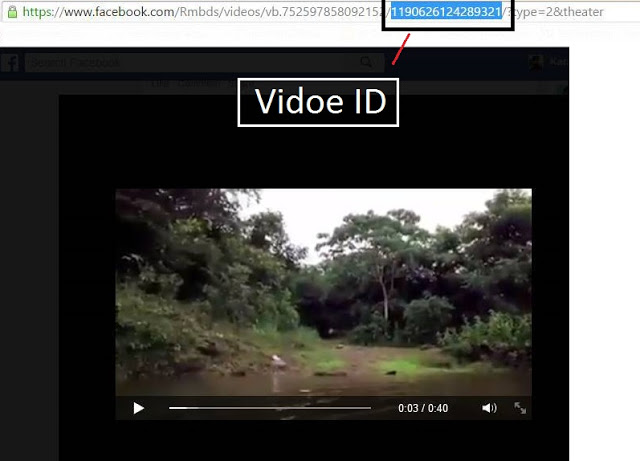 |
| Download Facebook Videos By Changing Video URL |
| Download Facebook Videos By Changing Video URL |
Copy the below URL in a notepad and replace the 123456789 with your video ID.
Download Facebook Videos By Changing Device Type
This method is also based on changing the URL, but here we are not going to download the video by the VIDEO ID, in fact, we will download the video by changing the type of our device i.e. from PC to Android (Don’t worry it is very easy). To download your favorite Facebook videos by changing the device type just follow the following steps:-
More from my site
Hi. This is Faizan Gul. I am an Engineering Student and tech enthusiast. I love to practice new things and then write about them. In this blog, i would be writing about how to tech guides, tricks and tips and Tech Gadgets Reviews.







Leave a Reply
Want to join the discussion?Feel free to contribute!