How To Use USB (Pen drive) As RAM To Increase Computer Speed
Our computer systems are fully depended on the RAM (Random Access Memory). The speed and the performance can be increased or decreased by inserting the Physical Memory (RAM) chips in our computer. But there is a method to increase the RAM of your computer without adding more RAMs in your computer. That is use your USB (Pen drive) as a RAM, yes it is truth, you can use your USB as a virtual memory to increase the speed and performance of your computers.
For using your USB as a RAM you do not have any need of any kind of software to be installed in your computer in fact the option is available in your computer by default. You just need to activate that, and that is the “Ready Boost”. This feature is available in all versions of windows from 7 to 10. (May be in XP but I have not tested it on XP)
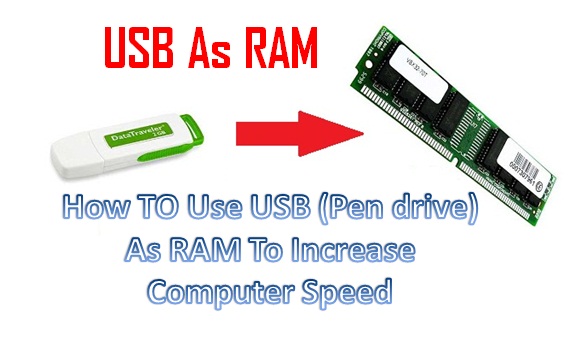 |
| How To Use USB (Pen drive) As RAM To Increase Computer Speed |
In Tech : Increase the RAM of your computer by using your USB as a virtual memory in order to increase the speed and performance of your computer.
How Can I Increase The Speed Of My Computer Using USB As A RAM
- I Tech Gyd’s Support
- USB of at least 6GB. May be work on 4GB.
To use your USB as a RAM just follow the following steps:-
- First of all plug your USB in the USB port and make sure that you do not have any important data on USB.
- Open your “My Computer” and Right click onto the USB. Which you want to use as RAM.
- Select “Properties” (the last option) from the drop down menu.
- A new window will open select “Ready Boost” Tab from there. And tick on the “Use this device” button.
- Select the space which you want to use for RAM. Here I have selected the 4094MBs.
- Finally click onto the “Apply” and then finally “OK” button.
- That’s it you have successfully used your USB (Pen drive) as a virtual memory (RAM) for your computer.
Recommended: Learn how to increase android RAM with sd card.
More from my site
Hi. This is Faizan Gul. I am an Engineering Student and tech enthusiast. I love to practice new things and then write about them. In this blog, i would be writing about how to tech guides, tricks and tips and Tech Gadgets Reviews.

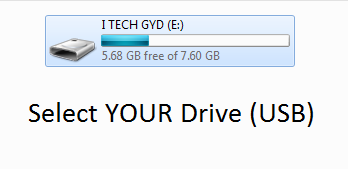
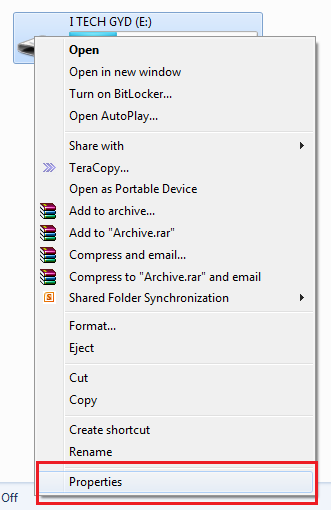
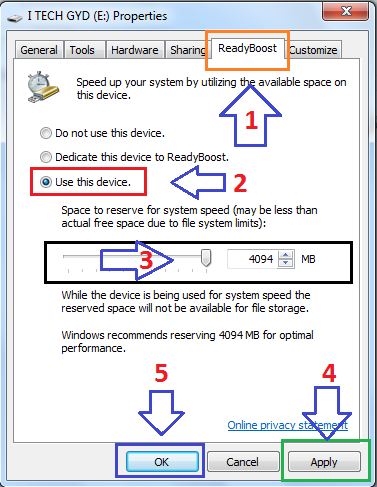








How do I reverse it back
And when I remove the USB will it start over??