How To Post-Birthday Wishes To Facebook Friends Automatically 2019
In the Google Chrome open this site.
Step 3. After clicking on the link site names as Birthday, FB will get open, and you will see a page there click on the “Connect With Facebook” button. For clear understanding see the following screen shots.
Post Birthday Wishes TO Facebook Friends Automatically
Step 4. Now it will connect you (Your Facebook account) with its site a popup will appear click “Okay”.
Post Birthday Wishes TO Facebook Friends Automatically
Step 5. Once again it will come as you to post on your profile select where you want to post here I decided the Friends you can change. And Finally, click on “Okay”.
Post Birthday Wishes TO Facebook Friends Automatically
Step 6. Now open your Facebook account and click on the “Events” on the left menu panel.
Post Birthday Wishes TO Facebook Friends Automatically
Step 7. Scroll down and look at the bottom right side you will see a link named as “Birthdays” just right click there and select Copy Link Address.
Post Birthday Wishes TO Facebook Friends Automatically
Step 8. Now paste the copied URL to the BarthdayFb.com where it is asking for the URL in the Import friends bar and click on Import Friends like below.
Step 9. In the next step, you have to select your country the default is the United States, but I am from Pakistan, So I picked Pakistan.
Step 10. Now a new page will appear before you; there you have to enter a default post for your friends, your time zone and some other options like this. And click on Start Using Birthday Pilot.
Post Birthday Wishes TO Facebook Friends Automatically
Step 11. After clicking on the Start Using Birthday Pilot button, you will see a page where all the birthdays which will be on the day represented according to the time.
Post Birthday Wishes TO Facebook Friends Automatically
Step 12. Just click on the Schedule button on the front of every profile and enter your message which you want to post. And click on the Save & Schedule button.
That’s it now you are done now every post you will schedule will be displayed automatically at the time which you had select and the person whose birthday will be, automatically tagged with your post.
So, friends all of this was How TO Post-Birthday Wishes To Facebook Friends Automatically 2019, by following the above-described method you will be able to post birthday wishes to your all friends after setting the wishes at a single time and a message. If you successfully followed the above method, then you can prevent many of your friends from angering with you, because we often forget the birthdays of our many friends. If you have any questions about this article or having problems about anything then just drop a comment.
More from my site
Hi. This is Faizan Gul. I am an Engineering Student and tech enthusiast. I love to practice new things and then write about them. In this blog, i would be writing about how to tech guides, tricks and tips and Tech Gadgets Reviews.

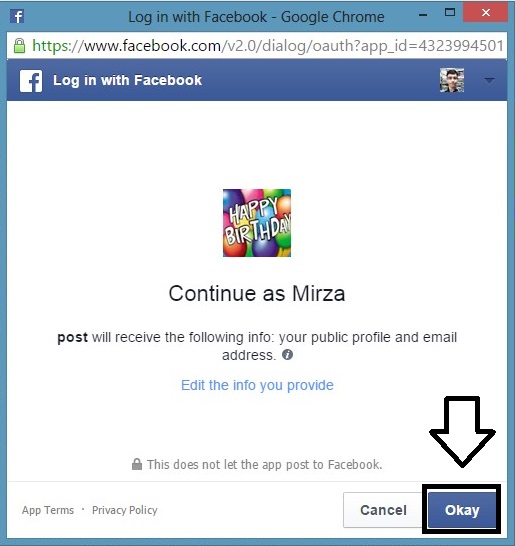
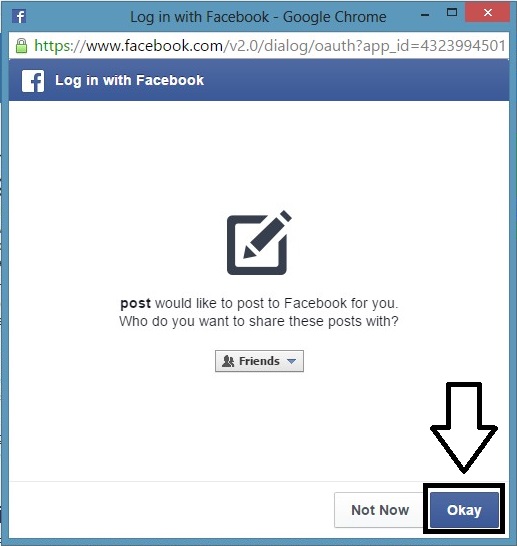
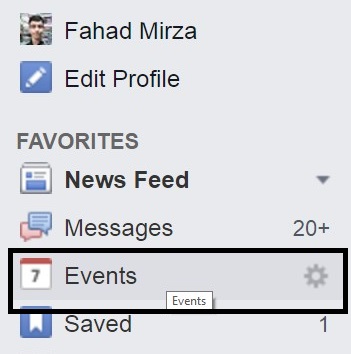
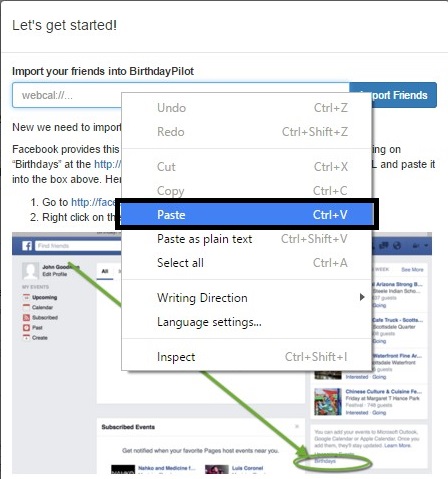





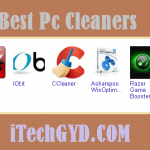
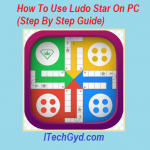



Leave a Reply
Want to join the discussion?Feel free to contribute!