How To Use Facebook Social Toolkit Premium Version For Free
How To Use Facebook Social Toolkit Premium Version For Free
 |
| How To Use Facebook Social Toolkit Premium Version For Free |
We are going to follow a fascinating method to use the Facebook Social Toolkit for Free in just straightforward and easy steps.
Facebook is a very famous social network of all the times. This social site has many features for its users some of them are available to the public, but most of the features are not accessible to the public. There are many things which cannot be done on Facebook directly, but there are many tools available for doing many things in a shortcut. For example, if you want to invite your all friends to like your Facebook page then you have to send the invitation to all friends one by one but when you have some tools like as “Facebook Social Toolkit” especially the premium version then you can do many such tasks very simple in just some clicks.
The Facebook Social Toolkit is an extension for the Google Chrome users. This extension enables the users to perform many tasks which take too much time to do, in just minutes and seconds in just one or two clicks. There are many features of “Facebook Social Toolkit” for free but there are some features which are not free to use them you have to but this extension’s full version from the developers.
How To Use Facebook Social Toolkit Premium Version For Free
If you want to use this great tool for free then follow the following steps:-
If you have already added the Facebook Social Toolkit on your chrome than remove it.
Click the Add Extension button to add the extension. Your extension will be added.
Open your My Computer and copy the following address and paste into the Location bar.
NOTE: Replace the I Tech GYD with your computer name.
Delete the file named as validate.jsp present at the above location. Copy the same file (validate.jsp) from the extracted folder and paste in place of currently deleted a file.
Open the Facebook.com login with your email and password and click on the extension icon available at the top right corner of URL bar.
A list of tools will appear before you. Just click on any premium tool.
It will ask for the email and serial key. You can enter any key to unblocking it. (Remember the Key)
Video Credits : Fahad Mirza
Website : I Tech GYD
Authority : Author At I Tech GYD
That’s it you have done this. Now you can use all the premium tool of the Facebook Social Toolkit for free without paying a little.
Final Words
Facebook tool kit has got some amazing features that can give us comfort by saving our time and energy. Many people don’t use this tool much because of its premium features. Therefore we write this guide for you that you can use this premium tool for free of cost. You just need to follow the above steps carefully and your job will be done. After researching a lot we have found this method and we instantly share it with you guys. We hope you like this method.
This tool can save your time, money and energy. If you are FB marketer then you must use this tool because this will definitely comfort you and you love using it. This tool will never disappoint you. Many people are using this tool and they are satisfied with it. This tool is something which will take your work to the next level. You’ll enjoy your work with it. You can do your hourly work in minutes. You can also double or triple your work easily. There are a lot of extra features which you’ll know after using it.
This was our guide about how you can use Facebook social tool kit’s premium features for free of cost. Share this post, with your friends and family and let them also help to use its amazing and superb features. Just follow the above steps and take your work to comfort. If you have any questions in your mind, ask freely in the comment section. We’ll try to answer your all questions as soon as possible. So, in the end i want to give good luck to you for your work. I hope this will definitely act upon on your desires.
More from my site
Hi. This is Faizan Gul. I am an Engineering Student and tech enthusiast. I love to practice new things and then write about them. In this blog, i would be writing about how to tech guides, tricks and tips and Tech Gadgets Reviews.






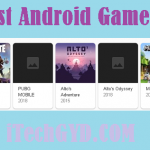





its a usefull tutorial bro thanks for sharing
bahi can you tell
website like z shadow
because z shadow is not working well
yes…we have other reviews as well:
shadowave hacker
anomor hacker
try these two.