Fix iPhone 5 Stuck In Headphone Mode (100% Working Fixes)
For iPhone users, one of the most common problems which occur is this iPhone 5 or other iPhones stuck in headphone mode. This problem commonly occurs at once when you had headphone mode on and even though you have taken them out, the phone will stay displaying headphone mode. There are also some people who refer to this problem as something wrong with their speakers since the iPhone gets stuck in the headphone and they cannot hear anything from the speakers. To solve this problem, many fixes are suggested. In this article, we are going tell you all the possible fixes since not every fix works for everyone depending upon the cause of the problem. You can try each fix one by one until the problems get solved. So without any further do, let us begin with telling you all the fixes for iPhone stuck in headphone mode.

Methods to fix iPhone 5 Stuck in Headphone Mode:
I am now going to begin with all the methods which you can use to get rid of this problem from your iPhone. Make sure that you use your warranty if these methods do not fix the issue for you. So let us begin now.
Method 1:
This method is the easiest method and that’s why I had to put this on number one so that you shall try this before any of the other techniques. Many problems that occur in phones can be easily fixed simply by restarting them. This is because most of the problems especially problems like this one are not permanent and happen due to some temporary bug in the system. When you restart your phone, the system gets rid of that bug itself upon restart and this is now you can fix this problems as well. If this fix did not work for you, then you can move towards the next method and see if that works for you.
Method 2:
Sometimes due to dust or garbage that gets into the ports such as headphone or charging jacks, these problems may occur and fixing them should not be an issue. To fix this problem, the other thing you can try is cleaning the headphone jack. But this should be done with something like Q-tip. So, get a Q-tip, adjust the headphone get in front of you and then clean it with the help of it. Make sure that you clean it as well as you can and see if this fixes the problem for you. If this fix doesn’t work as well then you can try the 3rd method which is written below.
Method 3 to fix iPhone 5 Stuck in Headphone Mode:
Try changing the operating system of your iPhone. This problem can occur due to some bug in the system and if you update or downgrade your operating system, this problem might as well get fixed and you can finally take a sigh of relief.
So, these were the three top methods with the help of which you can fix this issue of iPhone 5 stuck in headphone mode. Let us know in the comments section which one of these worked for you and keep visiting our website for free tech guides and stuff.
Similar Guides:
- Iphone 6 stuck in headphone mode fix.
- Iphone 7 stuck on apple logo fix.
- Iphone 7 stuck on updating icloud setting.
More from my site
Hi. This is Faizan Gul. I am an Engineering Student and tech enthusiast. I love to practice new things and then write about them. In this blog, i would be writing about how to tech guides, tricks and tips and Tech Gadgets Reviews.




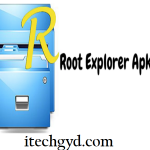




Leave a Reply
Want to join the discussion?Feel free to contribute!