Fix iPhone 7 Stuck on Updating iCloud Settings (100% Fix)
iPhone is the only smartphone which does not get many bugs or any other problems when a problems occurs, it is always very rare and fixing it isn’t easy always. But when a problem occurs, this also has a solution and all you need to do is to look for it. iPhone 7 just got released and one of the most common issue that you will see most people reporting is iPhone 7 stuck on Updating iCloud Settings and seems like still, there is not even a single good fix for this problem. This is no longer true guys since we have found a fix which is definitely going to work for you. This fix isn’t very difficult to perform but you will need to make sure that you perform it right as we tell you. So let us now tell you the fix for iPhone 7 stuck on updating iCloud setting.
Learn how to fix iphone 7 stuck on apple logo.

Fix for iPhone 7 Stuck on Updating iCloud Settings:
Because this problem is quite new and not many fixes have been told for the issue, here is one fix which is known to fix the problem for many users and we are going to tell you now. Listed below are few steps to perform it.
- When you are stuck on updating iCloud Settings, press the ‘Home’ button and go back to the home screen.
- When you are on the home screen, connect back to iCloud and try updating iCloud settings and since you reconnected it, this time it may work.
And this is how you can fix this problem. Also, you can fix it by restarting your iPhone 7 or turning on and off the internet connection. After trying this couple of steps, you may successfully get to fix this problem. Let us know if this worked for you so that it might help others as well. Keep visiting our site for free tech guides and other stuff.
Similar Guides:
More from my site
Hi. This is Faizan Gul. I am an Engineering Student and tech enthusiast. I love to practice new things and then write about them. In this blog, i would be writing about how to tech guides, tricks and tips and Tech Gadgets Reviews.

![iPhone 7 Stuck on Apple Logo [100% Fix-Step By Step Guide]](https://itechgyd.com/wp-content/uploads/2017/01/fix-iphone-7-stuck-on-apple-logo-150x150.jpg)



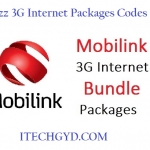



Leave a Reply
Want to join the discussion?Feel free to contribute!