Hide Whatsapp Images And Videos From Appearing In Gallery
Hide Whatsapp Images And Videos From Appearing In Gallery
 |
| Hide Whatsapp Images And Videos From Appearing In Gallery |
Whatsapp is one of the frequently used social app. It has many features for its users, users can create groups and can chat with their friends on Whatsapp for free. But there is a problem when you add yourself to a group, or some of your friends do the same you also get started getting messages from that group. And when you are connected to a Wi-Fi network the images and video which the group members share automatically starts downloading and are appear in your Gallery app of Android. Sometimes the pictures and videos which you download are very private you do not want to share those photos and media with your friends or any other who can use your Android phone. But when people see your phone they see all the pictures, and most of the media present onto your device in the Gallery app including the private data.
Now what to do? You do not want to delete your images and videos which are very special for you, but you also want to make them private so that no one can see that, then how is it possible to protect your images & media from other without deleting that. The only way for this is to hide your private pictures and video. Yes, you can protect your photos and video from your Android device easily without using any third party app. It is quite a natural process, and the feature is available on your Android phone to hide the files you just need to know that how is this possible.
Hide Whatsapp Images And Videos From Appearing In Gallery
So, this method is quite easy and straightforward here we do not have need of any particular third-party app to be installed on our phone. Everything can be set up from our default File Manager. To hide videos & images just follow the following steps:-
Keep on pressing the folder for 3 seconds to select that. In the menu choose the rename option and rename the Whatsapp Images to .Whatsapp Images here we will put just a single dot (.) before the name of the folder to hide it from the Gallery. Do the same process with the Whatsapp Videos folder if you want to protect its contents from the Gallery.
How can I Show my Hidden Images and Video again in Gallery and File Manager
To show you hidden files in the Gallery and File Manager just follow the following steps:-
Final Words
This was our guide about hiding personal images from gallery. Sometimes, our business partners send us some confidential images and we don’t want to show them to anyone. Therefor we have to take steps and do something. This solution is the best and simple. This easy process can hide your all whatsapp images from your mobile and you can see them whenever you want them.
As we know whatsapp is become the biggest source of connecting people and people use whatsapp for images and videos. So we have to understand that how we can manage our whatsapp images easily. We researched a lot and found this solution. Many people try to find the easy solution of this problem so we have to take decision and wrote this guide for you people. You can hide any image easily and without using any app. No matter if your device memory is full or not, you can hide images with this easy method.
Read the whole method carefully and test it. I am sure that the results will be positive and you’ll definitely appreciate us. So, we suggest you to use this method instead of using any app. I am sure that this method will never disappoint you. You can share this method with your friends and family and help them also hiding their important images easily. You can appreciate us by telling your experience in the comment section because it will tell us that we are doing right. If you have any questions related to this topic, you can ask in comments or contact us. We’ll try to answer you as soon as possible.
More from my site
Hi. This is Faizan Gul. I am an Engineering Student and tech enthusiast. I love to practice new things and then write about them. In this blog, i would be writing about how to tech guides, tricks and tips and Tech Gadgets Reviews.





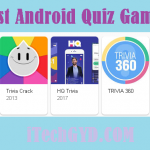



Leave a Reply
Want to join the discussion?Feel free to contribute!