How To Leave All Facebook Groups At Once In 2019
How To Leave All Facebook Groups At Once In 2019
In Tech : Leave all your Facebook Groups in which you are added at once easily without using any kind of scripts just using the Facebook social toolkit to your Google Chrome Browser easily in 2019
Facebook has become one of the most popular networks for those peoples who want to use social sites, as everybody has an account on at least on one social site, but Facebook is the most popular, because it allows it uses the best features, one of the best features of the Facebook is to let it users to create Groups. A group allows many peoples to come to a point in a social site. If you are a member of a group, then you receive every post which your group members shares on the groups. But there is a problem with the Groups that everyone who is your friend can add you to their Groups sometimes the number of groups increase so much that we cannot imagine and when we log in to our account our news feed is entirely filled with these team’s post and status and us cannot see some useful post of our friends because the whole timeline is filled up with group post and us have to scroll down too much and that is very time consuming and irritating. And we also receive a notification on each group post. The only solution to this problem is to leave all the groups so that we can get rid of the group posts and the notifications on our notification option. But the Question is
How Can I Leave All The Facebook Groups At Once?
There are not any methods or features provided by the Facebook to leave all the Groups at once. However, there are many methods by which we can leave all the groups of Facebook at once and can get rid of Groups Posts and notifications. Today I am going to teach you one of the easiest and working methods to leave all the Facebook groups at once. If you also have the problem of too many groups on Facebook, then do not worry you are on the right path.
You just need to follow the following steps:-
Requirements:-
- Google Chrome Browser Latest Version
- Facebook Social Toolkit (I will give it link)
Important Note:-Before you start the process first keep a list of all your favorite groups because by the method described below your all groups will be removed.
Steps TO Follow:-
- First of all, open your Google Chrome.
- Click here and add the Facebook Social Toolkit to your chrome.

How To Leave All Facebook Groups At Once In 2016 - When you have successfully added, the Facebook social Toolkit to your Chrome Browser then login to your Facebook account.
- On the top right corner of the Chrome, you will see the Icon of the Facebook Social Toolkit.
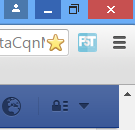
How To Leave All Facebook Groups At Once In 2016 - Just click on the icon of FST and select Open Main Menu button.
- In the “Free Removal Tools” tab select the “Remove All The Groups” button.
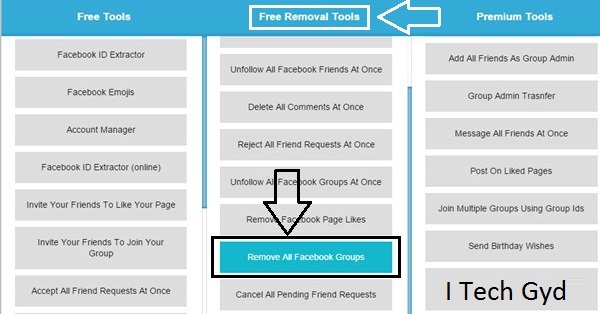
How To Leave All Facebook Groups At Once In 2016 - Now Facebook Social Toolkit will ask you for the confirmation of removal just once again click the “Remove All The Groups” button.

How To Leave All Facebook Groups At Once In 2019 - That’s it will start removing all the groups, and you have easily done this job.
- By using the Facebook Social Toolkit, you can also perform many useful tasks efficiently.
Final Words
Sometimes, our friends add us in many groups which we want our selves to be added. When we check out our groups, we realize that are added in many groups and it takes a lot of time to leave all of them step by step. So, in this situation, you can apply this amazing and super method which will leave you from all unwanted groups easily. Many people don’t want to waste their time or they have no time to leave groups manually.
Therefore they try to find the best ways of leave FB groups at once. This method is one of them and works well. You just need to read the guide or above steps carefully and start implementing it. I am sure this will not take your much time and you’ll enjoy this method. Its not matter that in how many groups you are add in, you can leave all of them at once. This method is the best and simplest therefore everyone uses this method and taking much benefits from it. So, we suggest you to must apply this one if you are bored from all the group posts. Keep in mind that don’t apply this method a lot, because if you do so there can be chances that your account will be suspended. But if you use less and wisely, the chances will be less. This was our guide of how you can leave all FB groups at once hope you like it. Also, share this post with your friends, families and colleagues and let them also leave their unwanted groups easily. If you have any questions related to this post, you can ask from us in the comment section. We’ll try to answer it as soon as possible.
More from my site
Hi. This is Faizan Gul. I am an Engineering Student and tech enthusiast. I love to practice new things and then write about them. In this blog, i would be writing about how to tech guides, tricks and tips and Tech Gadgets Reviews.








Leave a Reply
Want to join the discussion?Feel free to contribute!