How To Lock Messages In Android And Make Messages Private 2019
Lock your all messages and all messaging apps and make your all messages private easily using a simple and free app from the Play Store in 2019

Messages are critical now a day. Everybody has something personal and message in one of the things which is personal but in our regular Android phones when someone sends us a message everybody from our family who has physical access to our phone can see the message. This is not a good thing of the default messaging app on Android phone, but what to do if someone has some messages and he wants to make them private so no one can see those messages without his permission either in his presence of in absences.
So, here is the matter of privacy, everybody wants privacy, there are many things which cannot be told to family, friends or relatives but when our friends sends us some messages (Private) and one of our friends or family member reads that message it creates problem for both the persons, now in this situation the only question arises is;
Can I Hide My Messages And Make Them Private
This question is mostly asked on the situation when you have some private messages and someone is interested to see your private messages. When the matter comes to privacy there is no one best then the Google, yes the Google is the solution to your problem. You can quickly overcome to your this issue using the Google Play Stores Apps.
How to Hide & Lock Messages Using Apps
There are many message hiding and locking apps are available on the Google play store but sometimes these apps can be freeze using some straightforward and easy tricks, and your private messages can be read quickly. But fortunately, there is the best app for this purpose to lock & Hide your personal messages from your default messaging app of android phone.
The App, which we are going to use, is named as Message Lock (SMS Lock)
Some Features Of Message Lock (SMS Lock) App
- Lock your personal messages(SMS and MMS)
- Easy to use & Totally free
- Light in size and runs on about every android phone
- Fully protect and cannot be hacked
- Stops messages from appearing the Status Bar
- And many more features are available.
- Can be used to protect all messaging apps
How To Use The Message Lock (SMS Lock) App To Lock Messages
Well, this is a very app to lock your personal messages with a pattern quickly. But there are some features which must be set if you want full privacy so just follow me:-
Step 1. First of all, you need to download and install the Message Lock (SMS Lock) app on your Android phone from the Play Store.
Step 2. Launch the app and you will see all kind of messaging apps currently installed on your Android phone.
Step 3. Now Select the messaging app which you want to lock for privacy reason and click on the Lock icon.
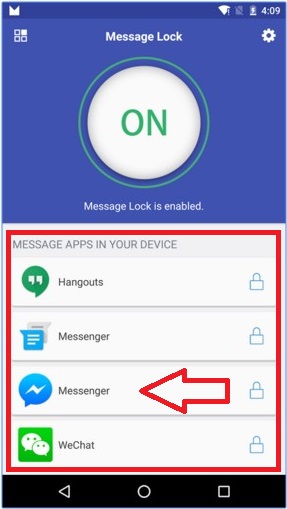
How To Lock Messages In Android And Make Messages Private 2019 Step 4. In the next step draw a pattern by which the app will get opened when you want.
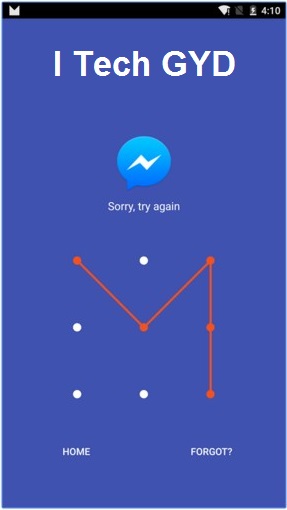
Lock Messages In Android And Make Messages Private 2019 Step 5. For more security have to enable the Notification Bar security, so just select the settings option from the app and turn on the “Use Visible Pattern” and “Notification Bar”. By doing so, your messages cannot be read from the notification bar as every message is notified there.
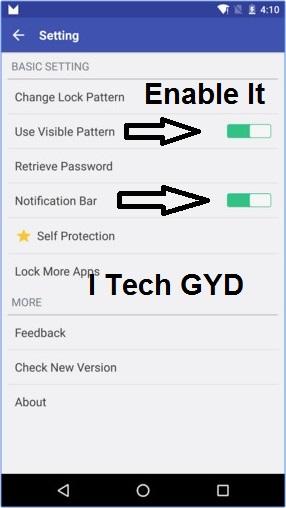
How To Lock Messages In Android 2019 Step 6. There is a problem with this app if this is uninstalled, then your messages can be read so go to the self-protection settings of the app and enable the “Install/Uninstall” feature.
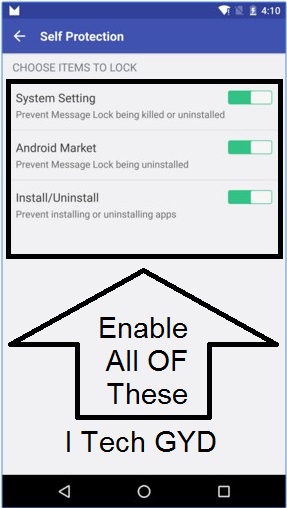
How To Make Messages Private 2019 Step 7. We recommend that you enable this layer of security for your all messaging apps for full privacy.
Bingo! You Have DoneSo, friends this was all about How to Lock Messages in Android and Make Messages Private 2019. By following the above method you will be able to lock your all kind of messaging apps installed in your android phone easily without rooting or doing anything more and you are fully protected and your messages cannot be read by other without your permission. Enjoy the method and keep sharing.
More from my site
Hi. This is Faizan Gul. I am an Engineering Student and tech enthusiast. I love to practice new things and then write about them. In this blog, i would be writing about how to tech guides, tricks and tips and Tech Gadgets Reviews.





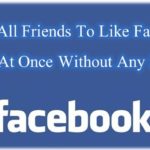



Leave a Reply
Want to join the discussion?Feel free to contribute!