Post and Comments Settings of Blogger Blogs
Post and Comments Settings of Blogger Blogs
 |
| Post and Comments Settings of Blogger Blogs |
In our previous topic, we have discussed the Basic settings for Blogger blogs. Here in this topic, we will learn about the Post and Comments setting of Blogger blogs. These settings are very important for every blog.
Here in this topic, we will learn about the Post and Comments settings of our Blogger blogs.
What are Post and Comments Settings?
Post and comments setting includes all the settings for our posts. Here you can decide how many posts you want to show on the Homepage of your blog. Where will comment box appear and who can comment etc.
Posts Settings
These settings include Show at most on main pages? Post Templates and Showcase image with a light box. I will describe this below.
Show at Most
 |
| Show at Most |
It means how many posts you want to show on your main page. In front of this there is a box I recommended you to select 7 posts on the homepage because if you choose too much number posts on the main screen they will reduce the loading speed of your computer while if you select less number of posts on the main screen it may affect your ranking and page views.
Post Template
 |
| Post Template |
Post template is used to format your posts in a specific format. If you add this then the default style which your template provides changes to the new style of the template which you will add. I have never use any post templates for my blogs so I also recommended you to not use it because it can also affect your website’s loading speed.
Showcase images with Lightbox
 |
| Showcase images with Lightbox |
When you click on any image of any blog the image expanded to the screen. There are two options for this which background you want to show if you select the yes then the background of the image will be black. Otherwise, it will be white.
Comments Settings
Here we will discuss the where will be the comment box appear, who can comment on your blog and the most important comment moderation.
Comment Location
 |
| Comment Location |
Where you want to show the comment box of your blog? It has four options.
Embedded: The comment box will be embedded at the end of every post.
Full Page: When the users will click the comment bow it will be opened in a full page.
Pop-Up: this will provide a pop-up window where visitors can comment.
Hide: Selecting this option will hide the comment box.
Who can comment?
 |
| Who can comment? |
Here you have to select who will be able to comment on your blog posts. I recommended selecting Anyone so that every visitors of your blog can ask or give you his feedback.
Comment Moderation
 |
| Comment Moderation |
This is very important setting for every blog. Comment moderation mean when someone comments on your blog they will be published after the approval from you. I recommended you to select the Always because if your blog is very popular then many people will try to insert links in the comments so that your visitors can be transferred to their blogs & websites.
Show word verification
 |
| Sow Word Verification |
It means when someone comment on your blog have to verify himself a human before submitting the comment. I recommended turning it off because it will reduce the chances of feedback for your blogs.
Show Backlinks
 |
| Show Backlinks |
Backlinks are very important for increasing the rank of any website in the Google Search Results. I will publish a separate article on this topic but here we have to select the hide option.
Comment Form Message
 |
| Comment Form Message |
When someone comments on your blog and you have enabled the comment moderation then the commenter will receive a message that message will be added here. For example write wait for a while until your comment gets approval. Now whenever anybody will comment on your blog will receive this message after commenting.
Final Words
Post and comments settings are must because these can increase your blog ranking in Google. The logic behind it that you can save your blog by spammers with the above settings. Many bots comments on different blogs and if your blog is not optimized properly, then your blog can de-rank in future. Bots post link comments and there are many site that are not suitable for Google’s policy and if your blog sending outbound links to that site, your blog becomes in danger. So, therefore you have to use these settings and save your blog from bots or spam comments. There are many people who don’t know how to optimize a blog properly and in the end they get caught by Google algorithm. So, it is safe to apply some changes on your blog.
If you are newbie and don’t know these settings, then you don’t need to be worry, here we have wrote everything about blogger. You can search your desires topic here and find the real solution. But make sure you’re implementing things in right way as we mentioned here for you. I am sure these changes will give a boost to your blog and Google will rank your blog on these basis. Google wants quality, if we make our blog a quality place where user wants to stay, then Google will definitely rank our blog and no one can de-rank it.
So, this was our guide about blogger post and comments settings and you’ve to use it in your blog. These settings are so easy and you can do them in minutes. So, share this post with your friends and let them also help creating a quality blog. If you have any questions, you can ask from us in the comment section, we’ll answer you as soon as possible. So, good luck and don’t forget to share your experience after changing your blog settings according to our guide because we’ll appreciate it.
More from my site
Hi. This is Faizan Gul. I am an Engineering Student and tech enthusiast. I love to practice new things and then write about them. In this blog, i would be writing about how to tech guides, tricks and tips and Tech Gadgets Reviews.

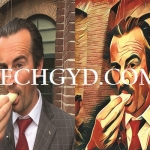





Leave a Reply
Want to join the discussion?Feel free to contribute!