How To Use Your Android Phone As Wireless Webcam For PC
Web Camera is very important for making the video calls on our PCs but most of the users of the world uses the System Unit to power their computers so most of them have not a web camera but is someone wants to make a web call I mean a video call then what can he do. He has to buy a new camera do you know that why the android is so much popular that everybody has a phone with android OS the main reason for the popularity of the androids is that it can be fully customized as the user wants. Yes you can use your android’s smart camera as a web camera as every phone has a web camera. More ever you can also use your android phone’s camera as a wireless camera for your PC.
Recommended: Learn how to use pc games on android.

How To Use Your Android Phone As Web camera For PCIn Tech : Use your android’s smart camera as a wireless web camera for your computer easily using some free apps for both computer and android.
To use your android phone as a wireless web camera for your computer you just need to follow the following steps:-
Requirements:-
- I Tech Gyd’s Support
- IP Webcam Application. (Play Store)
- IP camera Adapter. (Download)
- Chrome Browser.
Steps to Follow:-
- Launch the installed IP webcam app in your android phone.
- After you have launched the app, adjust the app setting such as username e.c.t. and then scroll down and click onto the “Start Server” button.
- The application will show you an IP address when you will click onto the Start Server button.
- Open the Chrome and enter that IP address.
- Now install and launch the IP Camera Adapter on your PC.
- In the “Camera Feed URL” enter the noted IP address like in this format http://IP address/videofeed and then click onto the “Auto Detect” button and then “Apply” and “OK”.
- Bingo! Now you are using your android phone’s smart camera as a wireless camera for your computer.
So, it was all about; How To Use Your Android Phone As Wireless Web Camera For PC. By using this method you will be able to connect your android phone’s smart camera as a web camera easily. This method was very easy and you can save the money from buying a new web camera. I hope that you have enjoyed the article if you have any questions or problems then feel free to ask by commenting at the bottom. Thanks for your important time.
More from my site
Hi. This is Faizan Gul. I am an Engineering Student and tech enthusiast. I love to practice new things and then write about them. In this blog, i would be writing about how to tech guides, tricks and tips and Tech Gadgets Reviews.


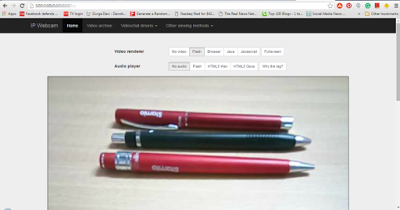
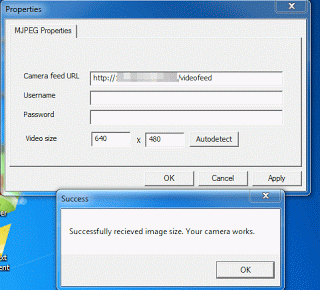








Here is a nice app that allows you to use your phone as a webcam – IP Phone Camera. I use my old smartphone to monitor my employee at at work when I am away. This video security app has made my life safer. Highly recommended.
https://play.google.com/store/apps/details?id=com.ipphonecamera